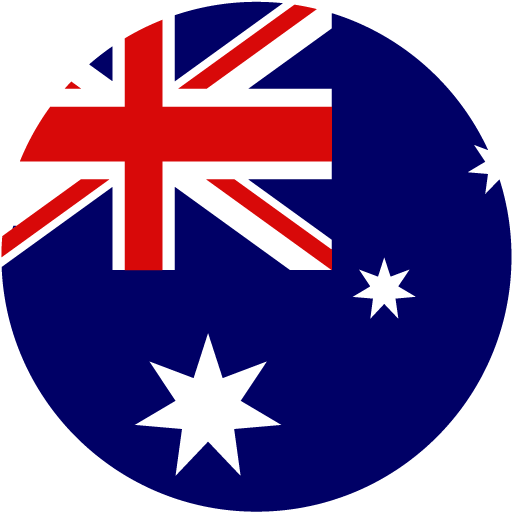Cloud Storage Comparison: 5 Best Options for Startups
- Dec 9, 2018
- 4 min read
Updated: Aug 13, 2024
Your startup has lots of files to store and to share with your team, your investors, and your customers. The most practical way to store and share files is to use a cloud storage provider. You can store files, sync them to multiple devices, share them with others, and provide download links when you need to send a potential investor your business plan or share a press release with a journalist.

Not all cloud storage services are equal, and depending on which computing platforms your business uses, some may be more compatible than others.
In this article, we’ll compare the 5 most popular cloud storage providers and explain how to choose the best option for your startup.
Most startups have a chosen platform they use for certain cloud services, such as email, document creation, and more. If you are wedded to a platform – those provided by Apple, Microsoft, or Google, for example – then you should consider using their cloud storage.
That isn’t always the best way to work, though. You may need to use one platform to store, create, and share your own documents; you may also want to have an independent repository on another platform for your team's documents.
Comparing Popular Cloud Storage Solutions
1. Google Drive
If you use Google's many services, such as Gmail or G Suite, your best bet is probably to use Google Drive to store your files. G Suite provides powerful administrative tools, allowing you to decide which users can access which services, and providing as much storage as you need. And Google’s productivity apps are among the best, notably because of the real-time collaboration they offer.
Google’s pricing model is simple: the basic plan costs $5 per user per month, and each user gets 30 GB storage for their files. You can use your business’s domain for email, and each user can have their own email address. The Business and Enterprise plans are useful if you have a lot of files to store, and need more security and support: they give you unlimited storage for your business, at a cost of $10 or $25 per month.
While Google’s services are closely tied to the Android operating system for mobile devices, their apps work fine on Apple devices as well, and you can access the productivity features using an web browser.
Storage | Price |
30 GB | $5/mo |
Unlimited Cloud Storage | $10/mo |
Unlimited Cloud Storage | $25/mo |
2. Microsoft OneDrive
If you use Microsoft Office 365, then you already have storage space in Microsoft OneDrive. Unlike Google, Microsoft has per-user, per-year pricing: $60 a year per user for 1 TB of storage, $120 a year per user for unlimited storage, and $150 a year per user (or $15 a month per user) for an Office 365 Business Premium plan, which offers 1 TB of storage and access to all of the Office 365 apps to help you run your business.
This is clearly more limited than Google’s offer, as far as file storage is concerned, but if you’re already using the Office 365 apps, then you may want to keep that for most of your employees and use another plan if you have large files to store.
Storage | Price |
1 TB | $60/yr |
Unlimited Cloud Storage | $160/yr |
1 TB + Office 365 | $150/yr |
3. Dropbox
Dropbox is the go-to cloud storage service. The company has been trying to integrate more services above and beyond simply storage, but cannot really compete on features such as email and document creation. However, they recently added limited Office 365 integration, but if that’s important for you, then perhaps Microsoft’s offer would be best.
However, Dropbox is one of the most practical cloud storage solutions to use on the desktop. You have a Dropbox folder, and files sync automatically, and you can easily share folders across groups, even with people who don’t work for your company. Dropbox is more expensive – it starts at $12.50 per month, for 3 TB of storage – but its unlimited file versioning can be helpful when you want to find a deleted file, or a previous version of a file.
Storage | Price |
3 TB | $12.50/mo |
Unlimited Cloud Storage | $20/mo |
4. Apple iCloud Drive

Apple’s iCloud Drive is the poor cousin in this area. It’s really not designed for businesses, and is only really useful for small teams, or for extra storage to have copies of really important files. You need iCloud storage if you use an Apple device – if you use Apple’s apps for your calendar, contacts, etc., and store music or photos in their cloud – and you get 5 GB for free. You can get 50 GB for $1 a month, 200 GB for $3 a month, or 2 TB for $10. iCloud can sync automatically, but it’s much less efficient than Dropbox. Since Apple actively ignores the enterprise market in its iCloud offering, it’s best to avoid it as a mission-critical storage platform. Use it with your Mac and iOS devices, for the basic data they use, but don’t store lots of files on iCloud.
Storage | Price |
5 GB | Free |
50 GB | $0.99/mo |
200 GB | $2.99/mo |
2 TB | $9.99/mo |
5. Amazon WorkDocs
Amazon WorkDocs is based on Amazon’s AWS cloud storage service. Amazon’s offering is $5 per user, per month. As with AWS pricing overall, this is confusing, and you may end up paying a lot more, because the company factors in its standard AWS pricing for upload, download, and storage, if users need more than 1 TB. Since Amazon’s offering doesn’t fit into any existing productivity platform, it’s probably not the right choice to store digital assets, unless you’re using AWS for other types of data storage.
Storage | Price |
1 TB | $5/mo |
What’s the Best Cloud Storage Option for Your Startup?
One thing about the cloud storage market is that it can be very simple – G Suite, Dropbox, or OneDrive – or more complicated with other providers. It’s best to choose a cloud storage provider that integrates with your existing tools – not just productivity apps, but also task management or CRM tools, which some services play well with – but don’t think that you can’t use two services. For example, you may want to use Office 365 or G Suite for email and productivity, but still want to use Dropbox for storage.
Compare all the features and decide what works best for you and your business.