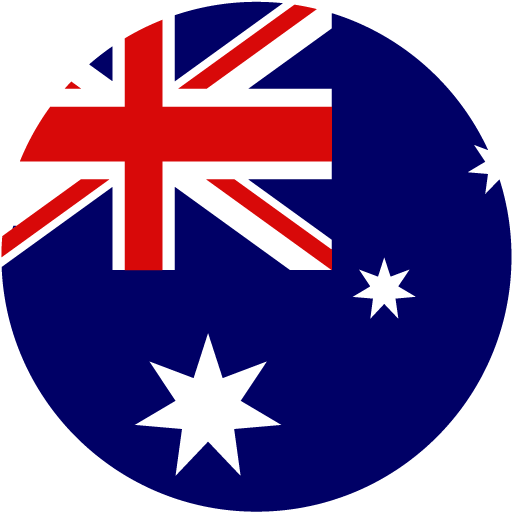Is It Time to Stop Using Excel for Your Startup's Finances?
- Lighter Capital
- Jun 21, 2016
- 3 min read
Updated: Oct 30, 2023
As our Chief Investment Officer, I’ve been involved in many of the 150+ funding deals we’ve completed, as well as many deals that never went through. I’ve seen some wacky stuff when it comes to startup financials: hand-built spreadsheets that are a cross between an income statement and a balance sheet. Personal finances completely intertwined with company finances. Unbalanced balance sheets. Incorrect formulae.

We have so many great companies and leaders apply for funding from us, CEOs and founders who build innovative tech solutions and run companies generating $1M or more in annual revenue. But sometimes we dig into a company’s financials — just like any investor will — and they’re a mess.
When a company’s financials are in disarray, we (and other investors) simply don’t have the right information to evaluate and fund them.
Stop using spreadsheets to track financials
If you’re planning to raise any type of capital for your business, whether Angel, VC, or debt, the number one piece of advice I have is stop using Excel (or Google Sheets) to track your financials. Why?
Hand-filled spreadsheets can be manipulated, so they’re not considered a valid financial data source by investors.
Your data may be wrong — one wrong data point will throw off some or all of your analysis. Just fat fingering a number leads to a cascade of bad entries.
Manual line-by-line entry is time-consuming. Entering items by hand will only get more cumbersome as your company grows.
Look, it’s tempting to use Excel. Sometimes you want to export data into a spreadsheet so you can do custom analysis and reporting. We do that all the time, and that may be fine for internal purposes. But as your startup grows, you’ll want to look at other options that will scale with your business and give potential investors confidence.
Jennifer Crofoot of Peterson Sullivan, a top Certified Public Accounting firm in the Pacific Northwest, says, “There’s no point in a company’s lifecycle when they should use Excel—even early on, when their finances might be fairly simple.”
Moving from spreadsheets to software
It can be overwhelming to think about migrating financials from Excel or Sheets to formal accounting software, but the benefits definitely outweigh the costs.
A key benefit of accounting software, especially web-based programs, is that you can share your online account with your co-founder, accounting pro, or other advisors, so they can enter information and you all have the same view.
Additionally, once you’ve set it up, your accounting program can become a “one-stop shop,” housing important information, accounts, and operating functions that include:
Company financial data, including A/R, A/P, etc.
Corporate bank accounts
Invoicing
Payroll
Inventory management
CRM
Not all of these functions will be part of every accounting software package. It’s important to do your homework when evaluating small business accounting software solutions.
Here are some tips and resources to help make the transition from using manual spreadsheets to a real accounting program simpler.
1. Do your homework when choosing a program
Accounting Software such as QuickBooks Online, Xero, or similar programs for small business start at as little as $10/month. In addition to integration with other functions (CRM, payroll, etc.) you should look for key features that are important to you, which may include things like easy mobile access.

A side-by-side comparison of two top software accounting packages: QuickBooks and Xero. Source: Pacific Crest Group
2. Start fresh
According to Crofoot, starting fresh is the key. She recommends entering your balance sheets as of the date you begin using the new software and then adding transactions as they occur. You may lose historical trends and data, but trying to rebuild everything from Excel is far too time-consuming.
3. Make sure the initial data is 100% accurate
Yes, this sounds like a no-brainer. But when entering your initial data in your accounting program, make sure your financial data is right the first time by having someone (co-founder, accountant or similar) double-check your numbers after you do the initial data entry.
Having your financials in good order and presenting a complete, coherent financial picture is one of the best ways to demonstrate that you’re ready for funding.